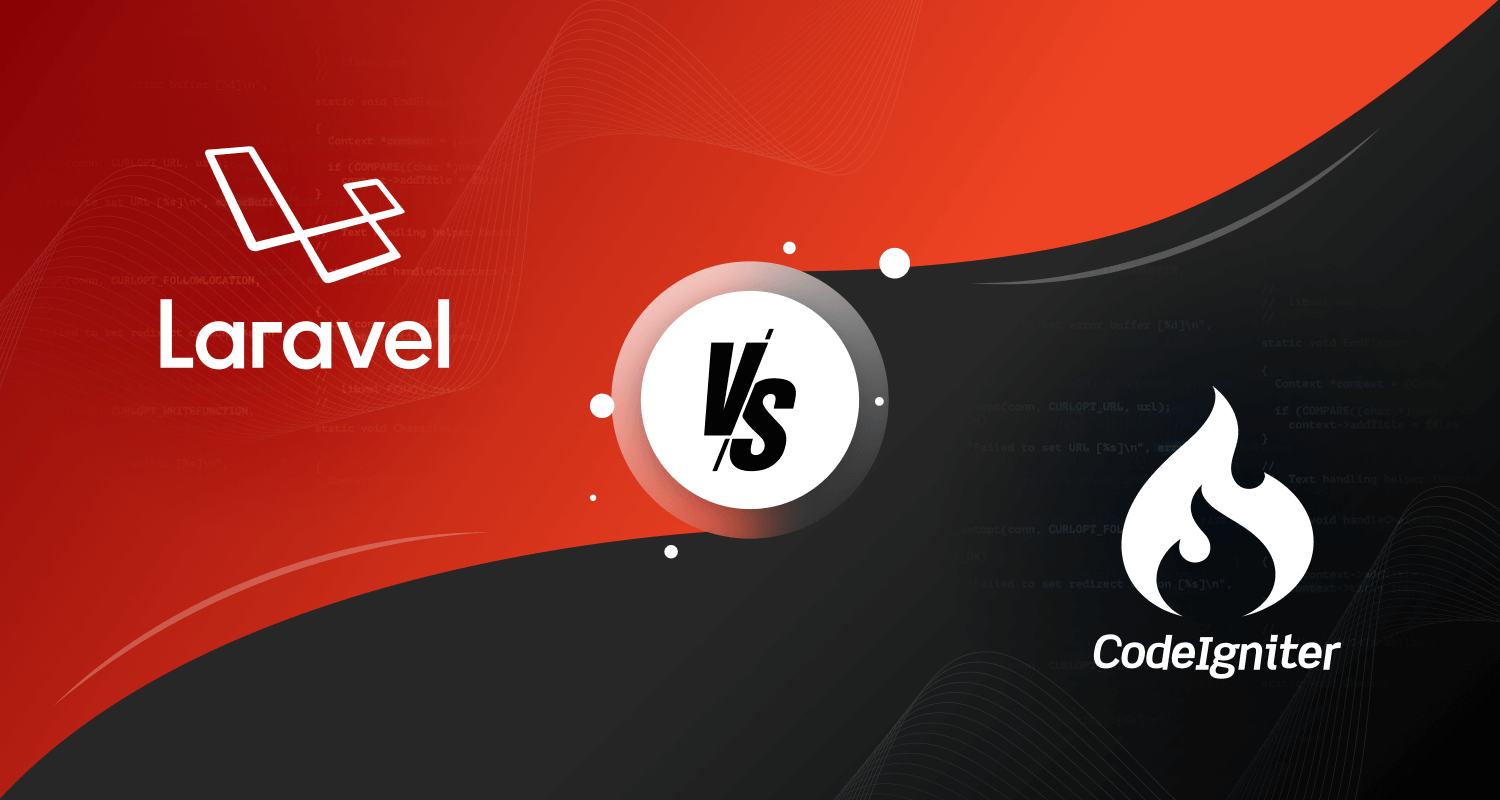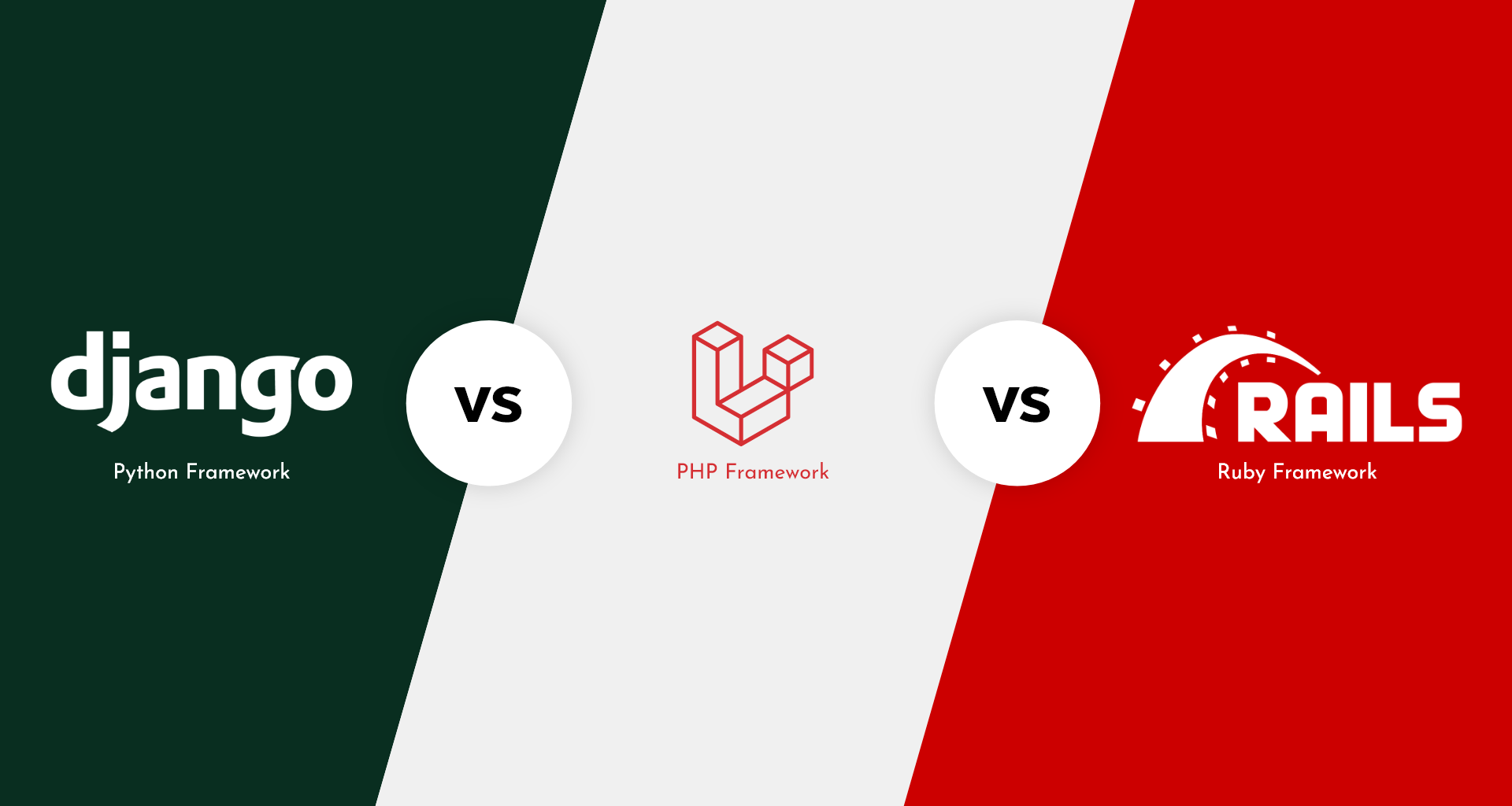To know if your website marketing efforts are an effective part of your overall marketing strategy, you need the proper reporting metrics and tools. The right tools allow you to manage and organize your data easily, and take a closer look at the KPIs that affect your strategy the most. Whether you are making your own reports to track your department or your business, or you are assembling reports to deliver to your boss, these tools for creating digital marketing reports will make your job easier.
4 Tools to Create Simple and Powerful Digital Marketing Reports
To create simple and powerful digital marketing reports, you need tools that follow three basic principles: accuracy, clarity, and easy use. This might mean using a combination of tools, such as a tool to gather data and a separate tool to organize reports, or your tools may be collected on one platform. You might prefer to use one platform with all the tools you need in one place, however this may require paying a subscription fee. Other free tools, like Google’s Data Studio, can help to keep costs down, but it may mean using multiple platforms.
1. Raven Tools
Raven Tools provides a variety of tools to improve your site and show the effects your efforts have. Raven’s whitelabel service makes it easy to customize your reports for your clients, so it’s ideal for marketing agencies. The platform also allows you to integrate a variety of tools, so you can draw data from multiple sources. This makes it easy to streamline your digital marketing reports and reporting process from one intuitive platform.
Raven’s integrations allow you to collect essential data on website KPIs, like website traffic, form submissions, and leads, as well as advertising metrics, social media metrics, and more. The Reports Wizard tool is ideal for picking out essential data and delivering the reports to clients at set intervals. When you select your primary KPIs and move them to the report, you can automatically generate this report and send it to your clients, or others in your company, at set intervals. You can change the report at any time, add others to it, change the interval, and make it as long or as short as you like. This feature in particular is great for saving time if you are building reports for multiple clients or stakeholders.
Here are a few of the integrations, KPIs and example reports you might use with Raven:
- Website: Integrate with Google Analytics and pull KPIs like traffic, lead conversions, page rank, and top keywords to see how your website is affecting customers and, hopefully, improving over time.
- Email marketing: Pull in data from your email marketing tool, like MailChimp or SurveyMonkey, and use KPIs like opens, link clicks, and subscribers to see how your email marketing strategy is improving.
- Ads: Integrate with Google Adwords or Facebook Ads to take a closer look at your paid strategy. Use KPIs like views, clicks, conversions, and ROI.
- Social Media: Integrate with Facebook, Twitter and LinkedIn to see how your social media marketing is affecting your website and, ultimately, your conversions and leads. Use activity KPIs like followers and engagement to check the health of your social media profile, and use link clicks and conversions to see how this part of your strategy fits in over all.
2. Hubspot
Hubspot is an easy-to-use platform for creating digital marketing reports as well as campaigns. With features for setting up, managing and reporting on email marketing, landing pages, and forms, as well as integrating with sales and service, it’s an all-in-one CRM system and reporting platform. These integrations give you more visibility across the business, allowing you to view your campaign metrics in their entirety, and even see how your marketing campaigns interact with sales, if you also use the Hubspot sales platform.
Hubspot mainly focuses on campaigns created within the platform, so you may need to combine these reports with Google Analytics or other services to get a full picture of your campaigns and your website. However, Hubspot is ideal for marketing departments or marketing agencies in charge of specific campaigns, and don’t necessarily need detailed information on every part of the website.
Here are a few of the ways to use Hubspot to create digital marketing reports your boss or your clients will respond to.
- By Campaign: From forms to landing pages to emails, categorizing marketing assets in Hubspot by campaign requires only a click of a button. In the Reports tab, under Analytics Tools, you can take a closer look at each campaign’s performance, compare campaigns to each other, and their performance over time.
- Quarterly: The Dashboards section of Hubspot makes it easy to create reports on the most essential aspects of your marketing efforts, and compare KPIs from quarter to quarter. Pull information on emails, landing pages, leads, contact, and overall performance.
3. Google Tools
Most websites already use Google Analytics and other Google tools to see traffic, site ranking, keywords, and other metrics. These tools are free, and give you essential insights into website KPIs. Google Analytics and Adwords are also powerful digital marketing reporting tools, especially for marketing managers or webmasters on a budget.
Both Analytics and Adwords provide a wealth of information, but sorting through this information to create effective digital marketing reports can be a challenge. When you know where to look, you can get the information you need on your marketing KPIs, and use this as a powerful, free digital marketing reporting tool.
While Google tools can give you in-depth information about your website and its performance within your digital marketing campaign, you’ll need to combine metrics from other digital marketing reporting tools for full visibility. For example, Google Analytics can tell you which leads and how many visitors came from your email efforts, but it can’t tell you which emails were most effective.
- Landing Pages: The Site Content section under Behavior can show you which of your landing pages and digital marketing assets are generating the most traffic, or the most leads. Use your goals (see below) to take a closer look and compare overall performance.
- Traffic Sources: The Acquisition tab shows you where your web visitors and leads are coming from, and this can reveal strengths and weaknesses in your web marketing strategy. For example, if your email leads are high but your organic traffic is low, you have an opportunity to strengthen your keywords and content.
- Goals: Setting goals in Google Analytics is an easy way to assess your website’s performance based on the KPIs that are most relevant to you. You can customize your goals—such as visits to a landing page or thank you page associated with a campaign—and compare them over time to see how your digital marketing is improving.
4. Data Studio
Data Studio is another free tool from Google that can help you create powerful digital marketing reports. While this tool can’t help you gather data, it can help you compile the data you have into one clear, accessible digital marketing report. This is especially helpful if you are using a variety of different tools for your website, email, landing pages, blog, and other parts of your strategy.
As a Google tool, Data Studio is particularly useful for compiling information from Analytics, Adwords, YouTube, and other Google platforms. Integrations also allow you to import data from other platforms as well, such as Hubspot or Mailchimp. You can use API keys to import your data, or export the data as a Google Sheet, then import into Data Studio.
Data Studio allows you to combine and assess data with neat and clear visualizations. With a variety of templates available, you can easily input your information and generate concise, attractive digital marketing reports at regular intervals. Bar charts, pie charts, line graphs and many other visuals make it easy to draw actionable conclusions from your data.