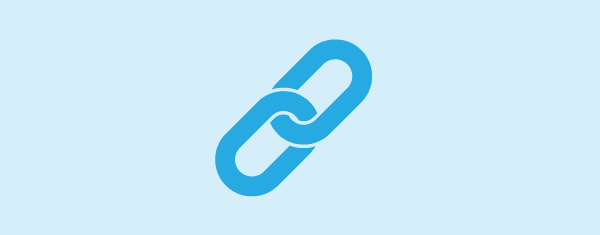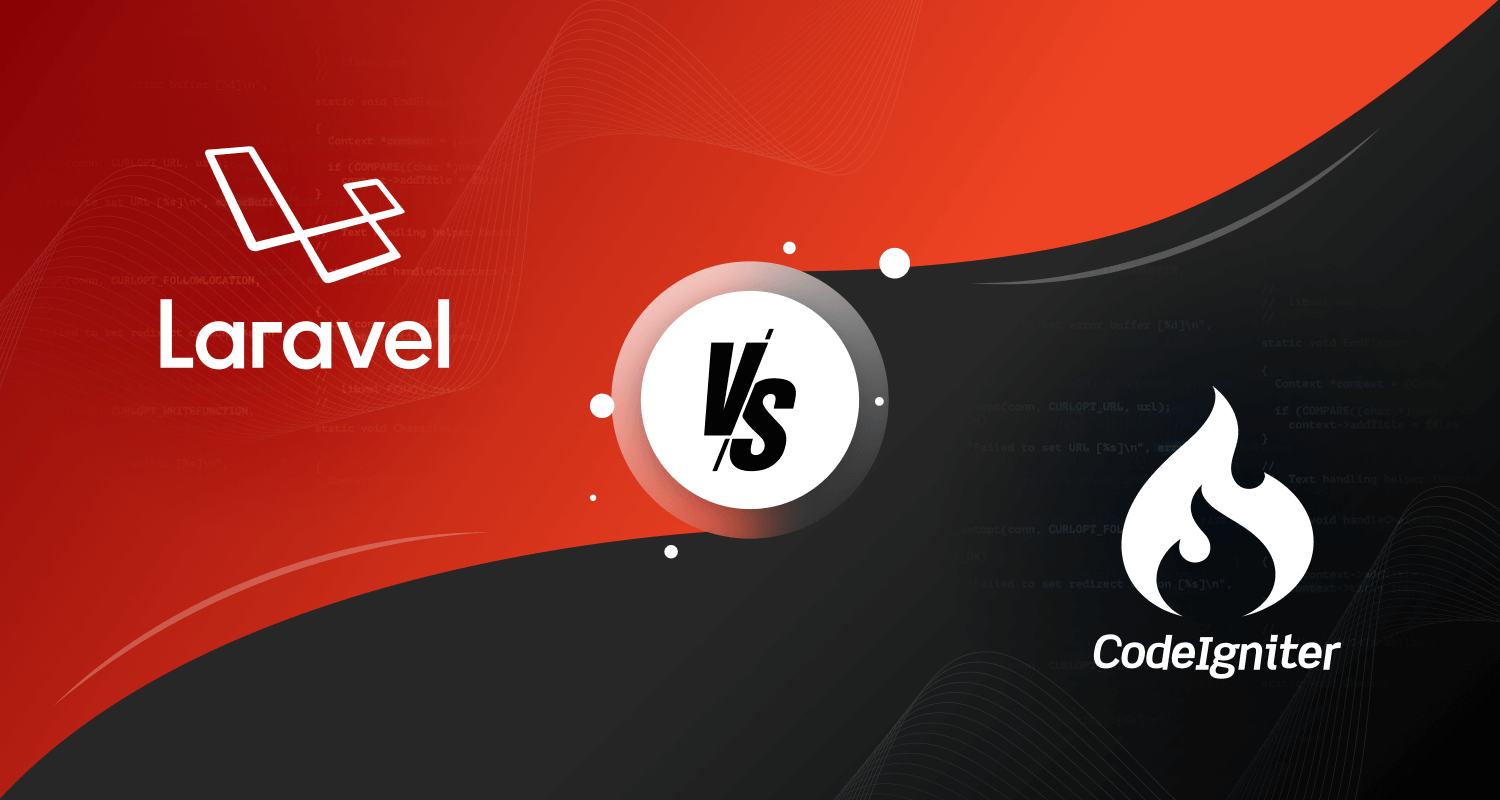A slow-loading website is one of the most common flaws that drive away your customers. Many businesses are unaware of the impact that website loading time can have on SERPs and customer retention. While many reasons may hamper the loading time of your website, the best you can do is use a Content Delivery Network or CDN to boost the speed of your website.
What is CDN?
Content Delivery Network (CDN) is a decentralized system of servers spread across the globe that improve the loading time of your website. So how does CDN work under real-world conditions? CDNs are not hosting providers, but merely a middle entity between the host and the visitor. It saves a copy of your website on all these servers across the globe and displays the information to the user from the closest available server. This improves the loading time of the website, thereby delighting your customers.
There are many CDN available in the market, but one of the best and most renowned CDNs is Cloudflare. So, what is Cloudflare CDN, and how does Cloudflare CDN work?
Cloudflare CDN
Cloudflare is one of the fastest CDN services with minimal response time. Cloudflare functions by caching the website content and loading it from the closest CDN server resulting in faster page loading along with reduced bandwidth and CPU usage. Cloudflare CDN ensures that your website is always available, and if one CDN server fails, it relays the query to the next closest server.
Cloudflare CDN also offers increased security against DDoS attacks and traffic spikes, which is an essential feature as incidences of DDoS attacks continue to increase. With Cloudflare CDN, you also get access to a whole range of apps improving the user experience on the website. You also get in-depth analytics to make changes and improve the metrics.
Enabling Cloudflare on your website.
1. Create an account using your email address and choice of password.
2. Mention the site (domain name) that you want to enable through CF.
3. Select a plan. You can begin with a free one.
4. Review your DNS records
5. Change the Name Servers
In addition to basic DNS and CDN services, the free plan lets you use/try many other services like SSL, Firewall, Page Rules, Caching, WAF, Smart Routing, and many more. You can find out more by visiting https://www.cloudflare.com/en-in/plans/#compare-features
We recommend enabling CloudFlare to our hosting customers for the following reasons.
- Some of our Shared Hosting plans and all VPS Hosting & Dedicated Server plans come with limited monthly data transfer. Cached assets of your site such as HTML pages, javascript files, stylesheets and especially images and videos can keep the data transfer low and avoid any penalties (read our AUP/TOS) in extreme cases. Moreover, CF’s DDoS protection can work in conjunction with our default DDoS protection, and thus considerably reducing the chances of downtime during any such attack.
- Just like network, this can bring down the consumption of other resources for your website on the server. Thus prolonging the need to upgrade to a higher plan/product even when your business is growing rapidly.
That’s all from this article! Hope you understood how does Cloudflare CDN work. If you have any doubts or suggestions, then please feel free to share them in the comments section below!