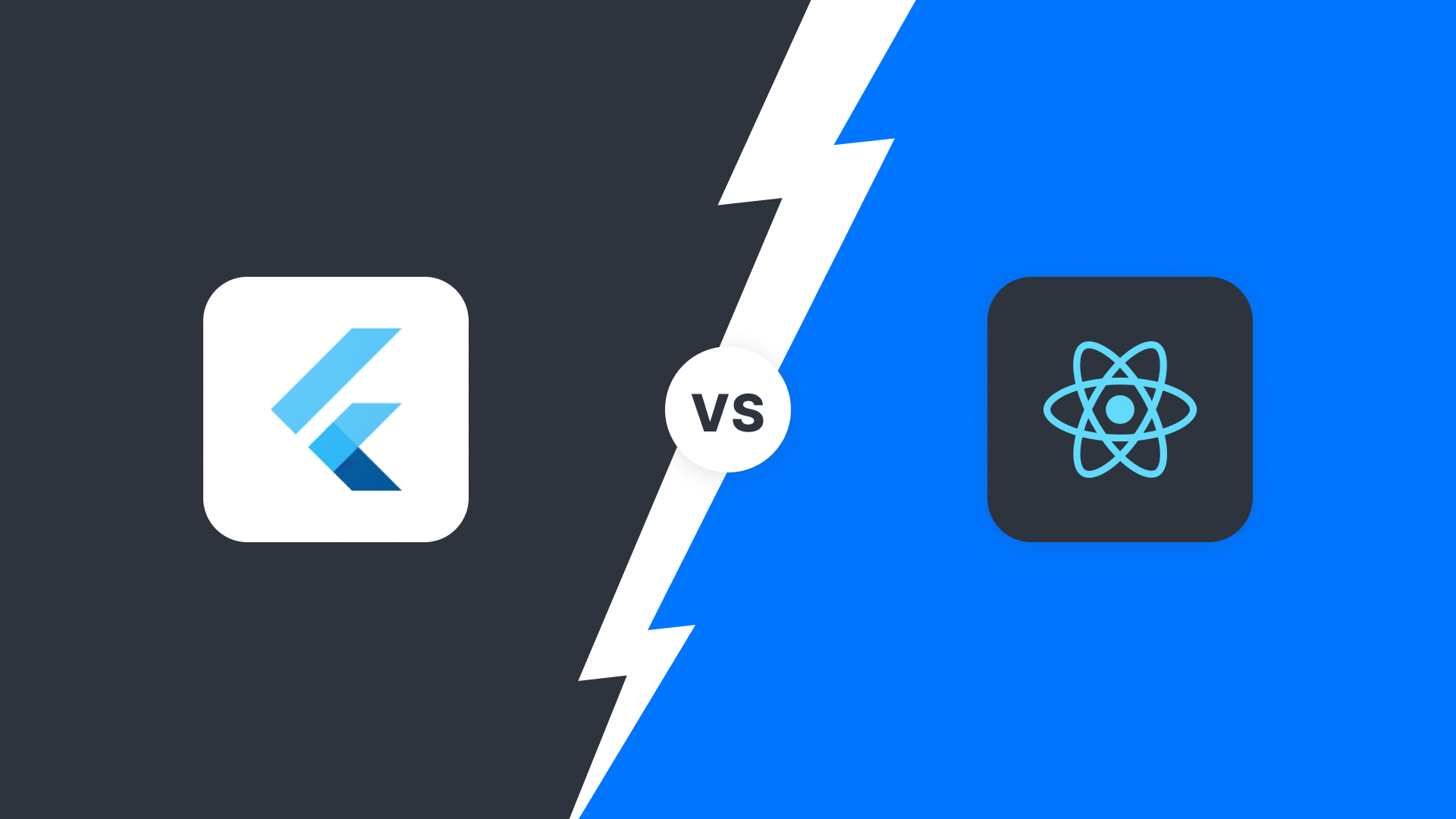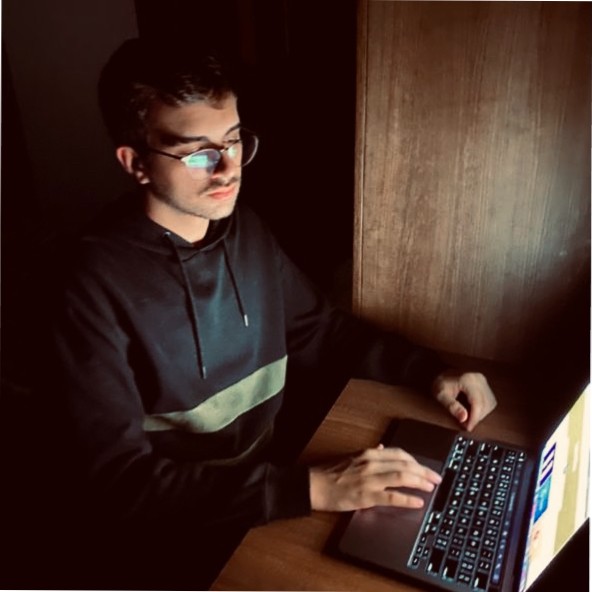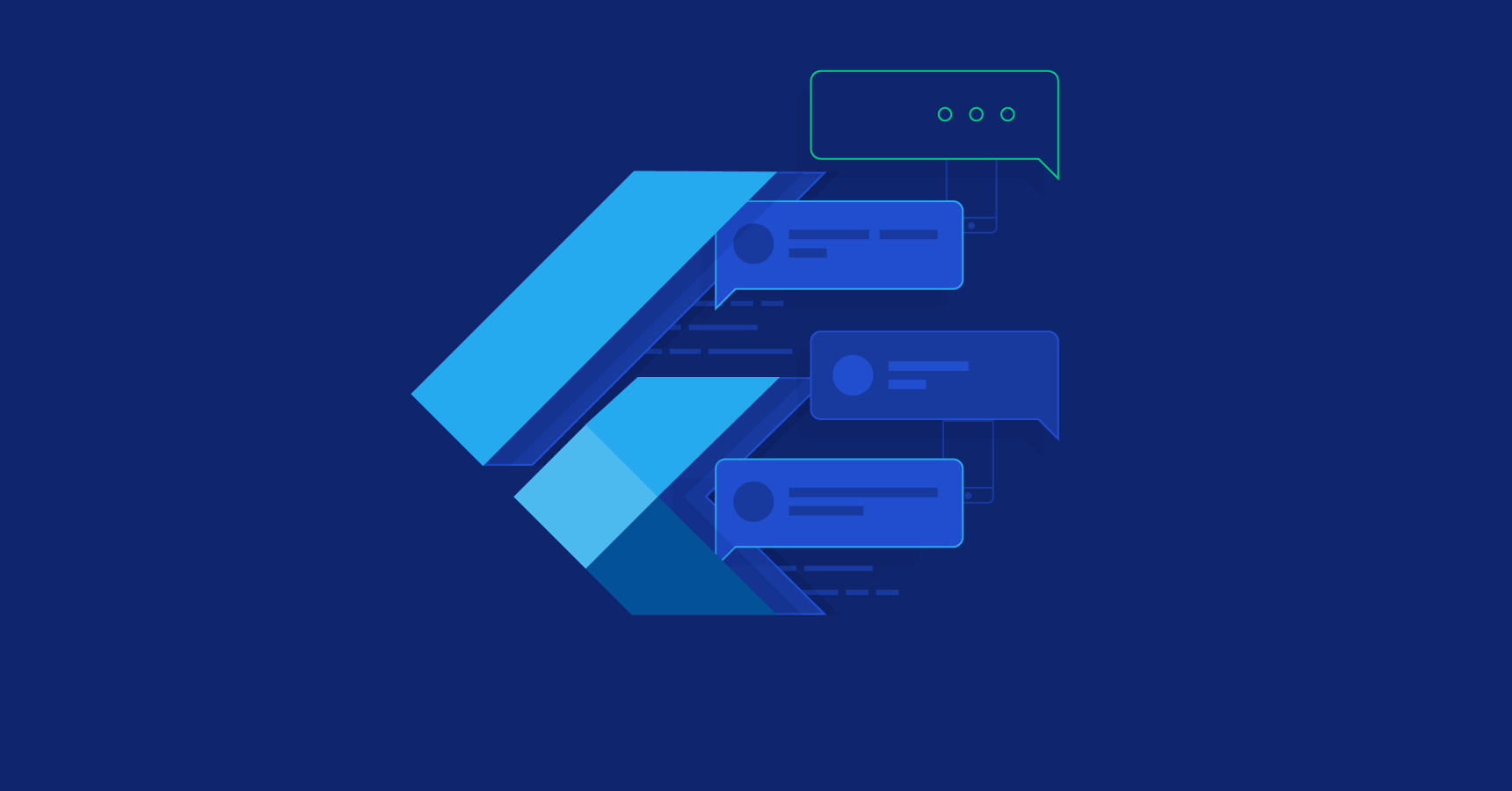Before shipping a mobile application to the market, you have to choose the proper technology. Is it going to be React Native or Flutter? There are many differences between the two technologies, and here, we'll compare Flutter and React Native and help you sort through their pros and cons, so you can make the right choice for your next project.
What are the benefits of cross-platform mobile development?
First, let’s take a brief look on the advantages of choosing cross-platform mobile development.
- One code for 2 platforms:
Developers write just one codebase for your 2 apps – covering both Android and iOS platforms. Cross-platform technologies don’t depend on the platform. This means that you have the same app on two platforms. Yet what’s important is that, if you want to differentiate your apps – it’s possible.
- Less testing
If you have the same app for 2 platforms, it means less testing! The Quality Assurance process can be faster. Because of one codebase, the developers write automatic tests only once. What’s more, Quality specialists have less work to do, because they have only one app to check. Of course, if your apps have some differences, they need to be tested on both platforms.
Introduction to Flutter and React Native
Now, let’s cover the basic (yet essential) details of Flutter and React Native.
Flutter is Google’s mobile app SDK, complete with a framework, widgets, and tools, that gives developers an easy way to build and deploy visually attractive, fast mobile apps on both Android and iOS platforms. Flutter was released in May 2017. The first stable release of Flutter was December 2018.
The language that is used to code in flutter is Dart, developed by Google, and unique to Flutter.
Flutter enables a smooth and easy cross-platform mobile app development. You don’t need to develop an iOS and Android app separately. All you need is one codebase for both platforms. Thanks to the rich widgets, Flutter apps look and feel great.
In addition to that, Flutter offers the hot reload feature which helps you quickly and easily experiment, build UIs, add features, and fix bugs.
What are the Popular Apps Made With Flutter?
Flutter cross-platform development has helped create a lot of apps, and many are startups which have grown big. Here are the most popular apps made with Flutter.
Google Ads
Google created a bunch of apps using Flutter, and it has completed changed the old Google ads platform. This new app provides real-time alerts and in-depth detail of the campaign. Several new features have been added due to Flutter framework.
Alibaba
Alibaba was an already a popular eCommerce website, but still, it hires Flutter Developers. It made changes to its mobile app to facilitate global transactions. It increased Alibaba user satisfaction on a global scale.
Birch Finance
This is an app to manage your credit cards and all the rewards point you earn. This flutter fintech app help user analyzes and tracks it reward point spending and how to utilize them better.
What is React Native?
Developed by Facebook in 2015, this framework is a well-used, well-loved cross-platform app development technology that at present, is one of the most popular frameworks in the world. Why is it so popular? The answer is mainly its flexibility – because it allows developers to use React and JavaScript side by side with many other native platform abilities to build mobile apps.
This highly reliable, open-source framework offers easy implementation of native UI components, hot reloading, platform-specific code, and one of the largest UI support communities in the world. Developers love the ease of its dozens of plug-and-play program modules.
What are the Popular Apps Made With React Native?
The experience of most of the companies who chose React Native was generally positive. Developers found it easier to work on a React Native-based application than on a native application. Here are the most popular apps made with React.
Facebook
React Native commenced as Facebook’s hackathon project developed in response to the company’s needs. What Facebook saw was a major performance improvement. Events Dashboard startup is now twice as fast.
Walmart
Walmart has already proved its innovative attitude introducing Node.js into its stack. A few years later they also rewrote their mobile app to React Native.
Bloomberg
Bloomberg’s new consumer mobile application for iOS and Android gives clients a streamlined, interactive experience with simple-to-access personalized content, videos, and live feeds featured across Bloomberg’s Media.
React Native vs. Flutter in Development
- Programming Language - Dynamic vs. static programming
React Native uses JavaScript. In particular, ReactJS – a JavaScript library for building user interfaces. For web developers, working with React Native comes easy.
With Flutter, you have to use Dart – a programming language created by Google. As a client-optimized language, Dart has many advantages. Take productive app development, for instance.
Luckily, Dart resembles other popular OOP languages, such as Java and C++. If you are familiar with either of those, you’ll pick it up quickly.
JavaScript is dynamic by nature. This means you can change the values of various data types, which makes it very versatile. Dart is both dynamic and static, which allows it to have the best of both worlds.
A statically typed language is generally considered much safer since it forces you to declare and use the correct data type. For example, you can’t assign a number to a string without returning an error.
You can enforce more type safety and error checking with JavaScript if your opt is TypesScript instead, a strict syntactical superset of JavaScript.
- Documentation
A key difference between Flutter and React Native is its documentation. With Dart Flutter has invested a great deal in its native documentation, and it shows. It’s easy to love their documentation guides, which makes it easy to transition from another framework or optimize a current project. Developers can always find helpful graphics and videos that are available directly within the framework.
It’s a major point against React Native when you compare Flutter and React Native on documentation. Flutter truly will win every time.
- Installation and Initial Configuration
Due to inherent architectural differences, the development environment installation speeds vary in Flutter and React Native.
React Native’s configuration process is simple. Basically, you install React-Native CLI globally through the command line. Keep in mind, you will also need NodeJS and Yarn installed as a package manager.
You can install Flutter by downloading the binary for a specific mobile platform. The next step is adding it to your PATH variable. Lucky for you, this can be done via the command line. With this additional setting, though, Flutter loses points to React Native, since its installation is slower.
- Performace
Although Flutter belongs to one of the fastest cross-platform frameworks to build an app, the speed of development is lower than in React Native. The matter is that when working with Flutter, it's important to add different large code files for Android and iOS systems.
- Project size
React Native applications have a JavaScript runtime environment. While they usually have a bigger build size, this size can be reduced inReact Native by enabling Hermes and ProGuard.
On another hand, Flutter apps tend to have larger file sizes - One big deficiency that cannot be discounted is the large file size of apps developed in Flutter. Now in some cases and for some situations, these file sizes could be a significant issue causing potential users to choose to use an alternative. While phones and hardware in developed countries often have sufficient capacity to store the app this is not the case everywhere in the world. Many older devices are unable to store additional apps without users being forced to pick and choose between an app or photos/music on their device. However, this file size offers improved runtime and performance so it is critical to understand the audience you’re appealing to.
- Architecture
React Native enables the communication between JavaScript and the native language via the JavaScript bridge. Here’s how it works: the two sides communicate by sending JSON messages. The messaging is asynchronous, which means the app’s UI should be smooth. Still, there’s a chance of a lagging UI in the end because the bridge impacts the rendering speed.
In contrast, Flutter doesn’t require a bridge to communicate with native components. It has everything packed within itself, including frameworks like Cupertino and Material Design. Flutter apps are more stable and predictable on different platforms than React Native apps.
- Layout
Flutter uses a widget style for constructing the user interface, whereas React Native uses JavaScript and JSX.
If we compare React Native and Flutter based solely on the elegance of their design, Flutter clearly wins. Flutter widgets are pre-made, so you don’t need to create your own custom widgets unless you want to. Since the widgets were created and tested by Google, you don’t need to worry about compatibility issues.
React Native inherits native visual elements and appearance: buttons, navigation, menus, etc. These elements look native to the user and provide a seamless personalized experience. In the case of operating system updates, the app elements will be updated respectively and maintain the feel of nativeness and similarity to other native applications. Although, you should keep in mind that the app will always look slightly different on iOS and Android devices, as well as in different firmware versions.
- Development Time
In a straight-up development speed contest, which is better Flutter or React Native? Flutter loses.
The Dart language is not as widely used or understood by developers. Though most people love its hot reload feature, this framework lacks the support of many text editors and IDEs, which adds more time to the development process.
JavaScript makes development easy and accessible for more web developers and web designers.
- Release
Google has made the app release process of Flutter a breeze, making it a better choice between Flutter and React Native considering the difficulty of the release process. From deployment to automated release, Flutter’s release process offers you lots of flexibility. In contrast, React Native’s release protocols are relatively standard and manual.
- Community Support
React Native’s open-source library is supported consistently by Facebook and its community. They provide a whole set of technologies, like, React Native components, JSX and JavaScript code. Though, as shared on the IBM developers community website, 'React Native is still evolving, and it can be confusing when you try to decide which libraries to use when you need functionality that is not provided by React Native today, such as how to do UI navigation or use maps.
The Final Verdict
Should you use Flutter or React Native?
As we can see now, Flutter and React Native have many things in common. They are both open-source frameworks that anyone can use. They both are developed by leading companies: Google created Flutter and React Native was created by Facebook.
There is no clear winner here; both Flutter and React Native have their pros, they both are great choices to save time and money on mobile app development. Remember that each application is different, so you must consider each one on its own merits, what framework to choose will depend on the preferences of the developer and the company. There is no one precise choice that works for everyone. It’s always worth discussing your project with an experienced team of developers.
Last but not least, take into consideration that Flutter is easier to use as it is more resistant to system updates. It means that when iOS or Android update the OS, the app will remain the same. On the contrary, React Native depends on native elements, so when the update is released, some problems may appear in the launch app. Currently, Flutter supports Android 4.1+ or iOS 8+, while React Native supports Android 4.1+ and iOS 10+.