Services
Digital Product Development
Identity Development
Solutions
OSIShop
OSIMenu
OSIChat
Osina
NewsYa
Nasherz
Hosting Plans & Pricing
Services
Digital Product Development
Solutions
Hosting Plans & Pricing
Hosting Plans & Pricing
Identity Development